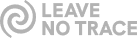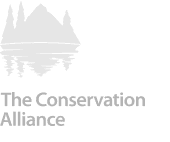Listings to prioritize
This would be a dashboard for prioritizing which listings to work on.
1. Data Collection and Sources
- AI Content Scraping Tool: Build or integrate an AI tool to scrape the content of each listing and evaluate it based on key factors (word count, keywords, FAQ section, etc.). This tool will generate a score that reflects how complete the content is.
- Google Search Console API: Pull keyword data from Google Search Console by querying the listing URL. This will give you insights into current rankings and which keywords are driving traffic to the page.
- Ahrefs API: Use the keywords from Search Console to pull search volume and keyword difficulty data from Ahrefs. This will help in identifying which keywords are worth focusing on, and listings with high-volume, low-difficulty keywords will score higher.
- Price Data: Ensure the listing price is easily accessible either from the database or scraped from the page itself. This field will be used to prioritize higher-ticket experiences.
2. Algorithm Setup and Scoring
You’ll want to build an algorithm that assigns weights to each factor. Here’s how you might think about it:
- Content Completeness Score (e.g., 1–100): Factor in word count, keywords, and completeness. Higher scores mean the listing is closer to being publish-ready.
- Keyword Volume Score: Listings with higher keyword volumes will score higher in this section. This could be scaled (e.g., 1–100) based on the search volume of the primary keyword.
- Keyword Difficulty Score: Listings with easier-to-rank keywords (lower keyword difficulty) get a higher score.
- Price Score: Higher ticket experiences get more points in this section (scaled based on price ranges).
The final score can be a weighted average or total of these components.
3. Dashboard Design
- Prioritized Listing View: Display the listings in order of priority, based on their score.
- Fields/Columns to Include: Listing name, URL, content score, primary keyword, search volume, keyword difficulty, price, and final score.
- Filters: Allow the team to filter or sort listings by any of these fields to focus on specific areas (e.g., focus on listings with the highest price, or those with easy-to-rank keywords).
4. Automation and Updates
- Scheduled Updates: Set up automation to pull data at regular intervals (e.g., weekly) from the APIs to keep the scores fresh and reflect any new data from Google Search Console, Ahrefs, or price changes.
Dashboard Structure
The dashboard will include the following columns:
Final Score: A weighted score calculated from content completeness, keyword volume, keyword difficulty, and price.
URL: Random made-up URLs like tripoutside.com/abc123 and tripoutside.com/kayak-tour-seattle.
Primary Keyword: Relevant to each URL, like “kayak tours Seattle” or “ski rentals Breckenridge.”
Keyword Volume: Made-up values representing the search volume for the primary keyword (e.g., 5000, 12000).
Keyword Difficulty: Made-up values from 1-100, where lower values mean the keyword is easier to rank for (e.g., 25, 40).
Price: Randomly assigned prices based on the keyword (e.g., $50 for a bike rental, $200 for a bike tour).
Content Completeness Score: A value from 1-100 that reflects how complete the listing is based on the assumed content score (word count, keyword presence, etc.).
| URL | Primary Keyword | Keyword Volume | Keyword Difficulty | Price | Content Completeness | Final Score |
|---|---|---|---|---|---|---|
| tripoutside.com/kayak-tour-seattle | kayak tours seattle | 10655 | 31 | 268 | 99 | 100 |
| tripoutside.com/ski-rentals-breckenridge | ski rentals Breckenridge | 6679 | 18 | 491 | 65 | 53 |
| tripoutside.com/bike-rental-moab | bike rental Moab | 6428 | 25 | 192 | 99 | 50 |
| tripoutside.com/paddleboarding-austin | paddleboarding Austin | 2227 | 22 | 256 | 98 | 0 |
| tripoutside.com/snowshoeing-colorado | snowshoeing Colorado | 10587 | 47 | 354 | 65 | 99 |